I've got my Office 365 2013 Preview account setup. SharePoint is up and running and now I want to start creating some Apps! But How? We need to add the "Napa" app to our SharePoint environment.
If you Search for the Napa app on your Pre-Provisioned SharePoint Site Collection, you'll find it, but you won't be able to add it.
The "Napa" App needs to run on a developer Site Collection. So let's log into our O365 Preview Admin Portal and provision us a new Site Collection.
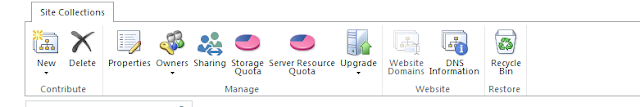
Click New and add a new Private Site Collection. we need to provision a "Developer Site" collection for the Napa app to be available for install. Configure your Site Collection and provision it.
Once it's complete you'll see it in your Site Collection list:
Let's navigate to the site collection. You'll see the Start page is a bit different than a team site. Click on the Metro "Get tools to build apps" Tile.
You should get re-directed directly to the "Napa" Office 365 Development Tools app. It's Free! So let's Add It.
Trust It... It's Microsoft why wouldn't you?
Once it's installed you will see it under your Site Contents. Click on it to start building your first app.
There are 4 different types of Apps you can build. I, obviously, choose an App for SharePoint.
You get presented with a Web Based source code editor, with a pre-defined project shell and some default code snippets.
Now your off to building your first SharePoint App, and so am I. However that's for another post. Till then, happy SharePoint previewing!







